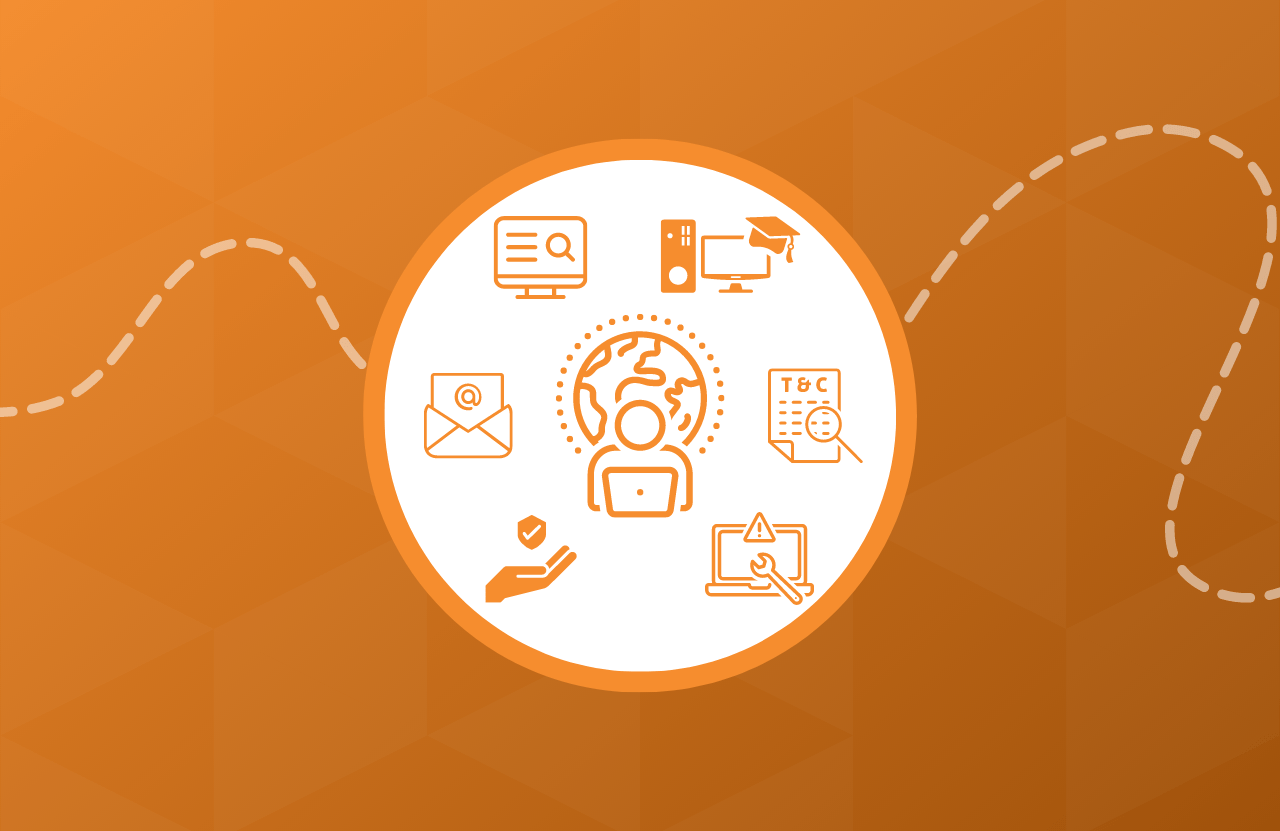
In the ever-changing world of computers and technology, digital skills are a vital necessity. These skills encompass a wide variety of tasks, such as how to use the Internet to:
- find information
- communicate with others
- design and create content
- solve problems
- protect your privacy
The San Jose Public Library offers lessons to build your digital skills through our Digital Skill Building Pathways program. These lessons are easy to find on our website in the "Learning" section of our navigation menu under the "Personal Growth" column.
Each lesson covers a different topic with definitions, examples, images & videos and more. Additionally, each lesson has optional knowledge check questions and/or a set of practice activities to give you the chance to apply what you have learned.
This quarter we would like to highlight four of the lessons in particular:
Computer Basics
The Computer Basics lesson covers variety of introductory topics related to using a desktop or laptop computer. These topics include:
- what a computer is
- the difference between hardware and software
- what the different parts of the desktop are
- how to open and close applications
- how to find and organize files and folders
- how to cut, copy & paste, and undo actions
- how to use a USB flash drive
- and more
This lesson is also available in Spanish: Conceptos básicos de las computadoras
Accessing the Internet
The Accessing the Internet lesson goes over the basics of:
- different types of internet connections
- what a web browser is
- some common internet terms and tools
- safe and smart internet habits
Job Skills & Applying Online
The Job Skills & Applying Online lesson is divided into two main sections: "Job Skills" and "Job Searching & Applying".
In the Job Skills section, you will find information on:
- video-conferencing
- saving and sharing files
- library resources to help with other job skill development and preparation
In the Job Searching & Applying section, you will find information on:
- online job searching
- resources on writing resumes and cover letters
- how to protect your privacy and safety when applying for jobs
This lesson is also available in Spanish: Habilidades laborales y solicitud en línea
A lesson on similar topics is available in Vietnamese in 3 parts: Hướng Dẫn Tìm Việc Làm - Phần 1: Tìm Việc Trên Mạng , Phần 2: Nộp Đơn Xin Việc , Phần 3: Chuẩn Bị Cho Buổi Phỏng Vấn
Searching Online
The Searching Online lesson introduces basic search strategies to help you search more efficiently and effectively including:
- basic search strategies
- understanding your search results
- how to find specific types of content, such as images or news articles
- fun and useful tools available in Google Search (like a dice roller and a unit converter)
Attend a Workshop at a Local Branch
Many SJPL branches host digital skill building classes as in-person or virtual programs. These workshops are led by library staff and trained volunteers who are knowledgeable on the given topics. Most classes are 1 to 2 hours long.
Upcoming workshops for February through March 2024 include:
- Computer Basics at Bascom Branch every Wednesday in February, 3:30 - 4:30 PM
- Computer Basics at Seven Trees Branch every Friday in February, 3:00 - 5:00 PM
- Computer Basics at Tully Branch every Saturday in February and March, 10:30 AM - 12:00 PM
In March, East SJ Carnegie is holding a Smartphones and Tablets program on Sunday, March 10, 2024, 1:00 - 2:00 PM. Edenvale is hosting two hybrid sessions (in-person and virtual): Searching Online on Friday, March 22, 2024, 3:30 – 4:30 PM and Accessing the Internet on Friday, March 29, 2024 from 3:30 - 4:30 PM.
Check out our Events page for the most up-to-date list of programs! More programs on digital skill and other topics are added regularly.


Add a comment to: Build Your Digital Skills at the Library