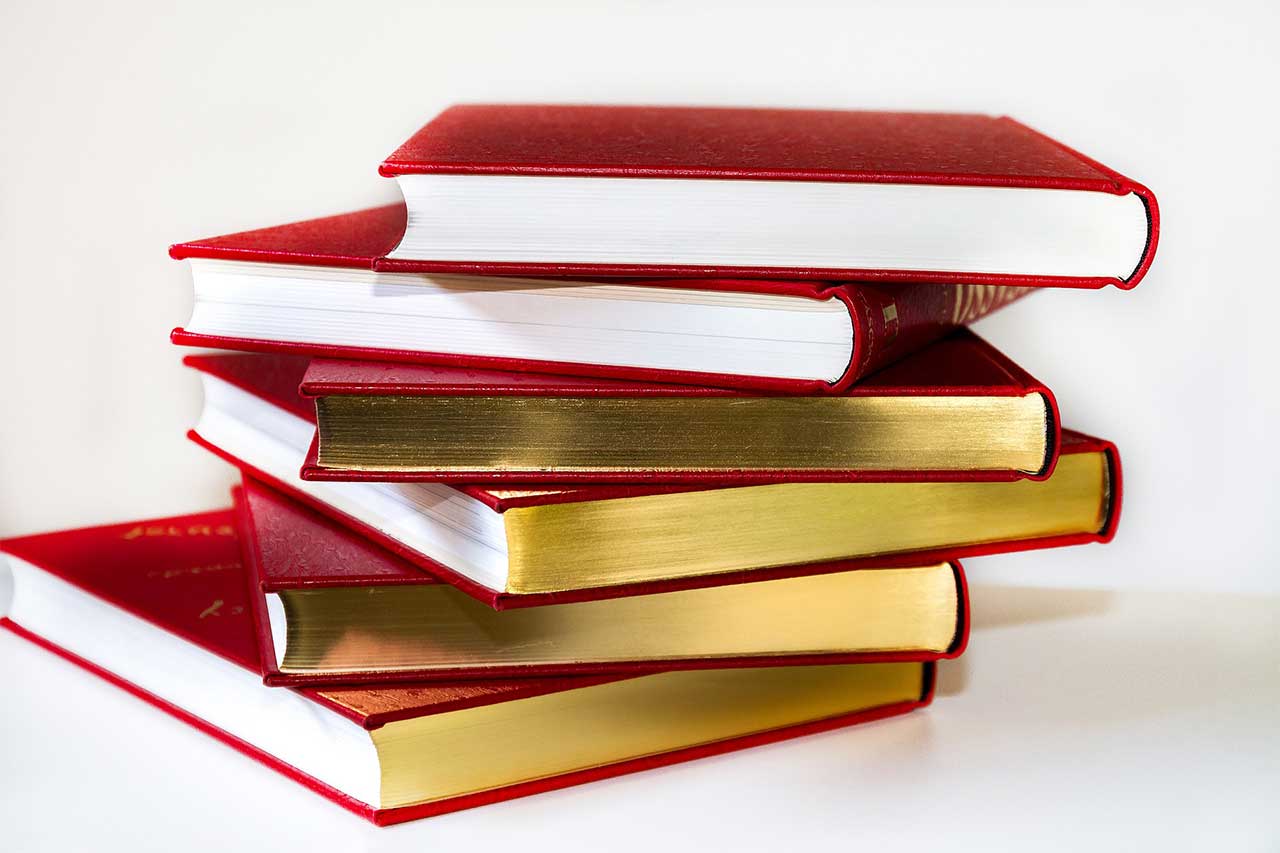
Your lists and borrowing history from the old catalog are not lost. Here's how to find them.
Lists
Lists you may have created in the old catalog can be imported to your “For Later” shelf.
To find your “For Later” shelf:
- Log in to your account.
- “My Dashboard” should open. If it doesn't, click your username and find "My Dashboard" in the dropdown menu.
- You’ll see “For Later” in the menu under “My Collections.”
If your lists haven't been imported yet, you will see a button inviting you to do so.
Borrowing History
We’ve found that most people have successfully enabled the new version of reading history (now called “Borrowing History”) and just need some help finding it. Here's how:
- Log in
- Open the dropdown menu under your username (upper right)
- “Borrowing History” is under “My Borrowing”
You’ll also find it on your dashboard (https://sjpl.bibliocommons.com/user_dashboard).
If you don’t see your history there, go to “My Settings” (use the dropdown menu under your username or go directly to https://sjpl.bibliocommons.com/account) and make sure Borrowing History is enabled under “Account Preferences.”
Unfortunately, you’re not able to export Borrowing History from our new catalog at this time, nor are you able to sort if your history contains more than 100 items. We have recommended these suggestions to the software vendor. In the meantime, you can export your Borrowing History using our Classic Catalog.
More Tips & Tricks
Read more blog posts or explore our Frequently Asked Questions for more tips & tricks.


Add a comment to: Catalog & Website – TIPS – Lists and Borrowing History