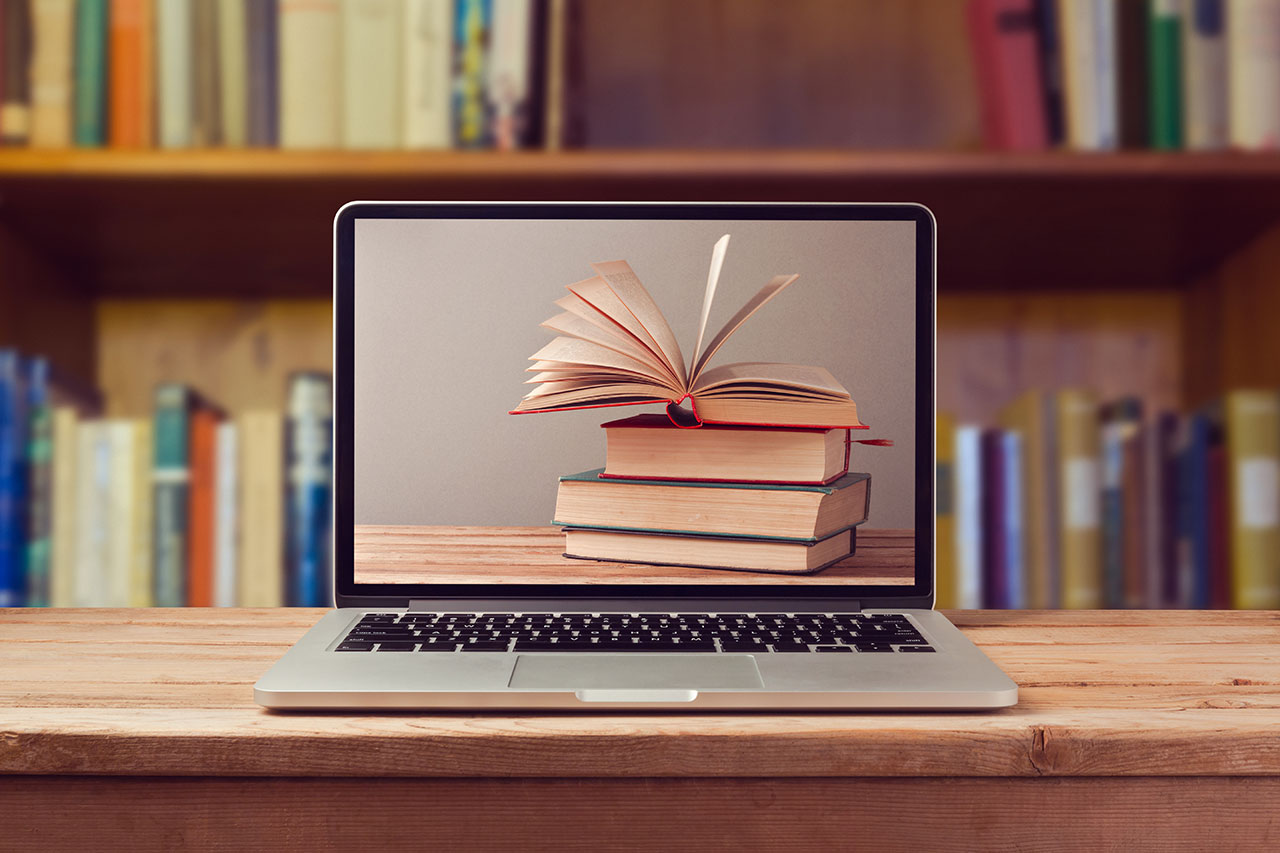
If you're not familiar with the My Shelves feature, read the blog post about My Shelves first.
If you want to get serious about your shelves, there are many ways you can organize, classify, sort and filter.
You can sort the items on your shelves by date added, author or title. You can also filter your shelves by using the facets on the left, which include:
- Titles you own
- Format
- Content (fiction/nonfiction)
- Form/Genre
- Topic
- Author
- Tags
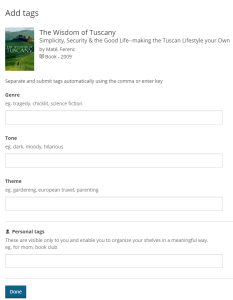
Personal Tags
When you are logged in to your account, you can filter by a special kind of tag, the "personal tag." You add personal tags to items on your shelves the same way you add any other tag, but your personal tags are only visible to YOU and no one else.
What would you use a personal tag for? There are so many things. You can use it to organize your home library. For instance, if you've clicked "I own this" on a title, you could add a tag that tells you where it is shelved in your house. Or if you've loaned it to a friend, you could tag it with their name. You could tag all the books you want your child to read with their name, those you want your spouse to read with their name, and your own books with your name. Think a book would make a perfect read for an upcoming book club? Tag it! Maybe you want to keep track of how many books you read each year...you could tag it "books read in 2017". There are so many options and possibilities.
Once you've added your personal tags, use them to filter your shelves and easily find the books you're looking for. Personal tags, like other tags, are indexed. Unlike other tags which are indexed for searching, personal tags are only used to filter shelves.
If you don't see your tags show up in your account right away, give it time. Sometimes they take a bit to get indexed before you see them.
More Tips & Tricks
Read more blog posts or explore our Frequently Asked Questions for more tips & tricks.


Add a comment to: Catalog & Website – TIPS – Organizing My Shelves