LINK+
What is LINK+?
Link+ helps you borrow books, music scores, government documents, and media items from many libraries throughout California for free with your San José Library Card.

How to Search
You have two options:
- Start your search with our Library Catalog.
- When you get your results, look for dropdown link "Search other resources" and select "Try your search in Link+".
- Selecting "Try your search in Link+" will move your current search over to Link+, so you don't have to enter your search twice.
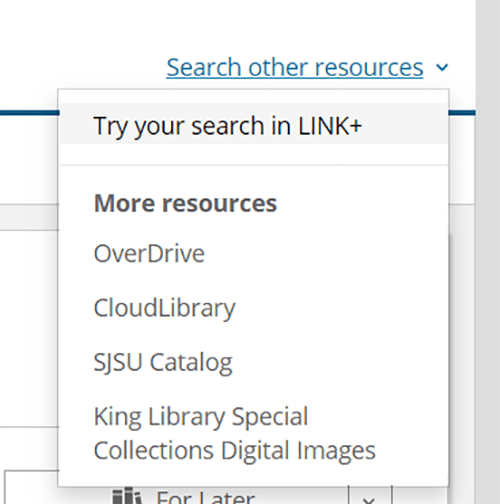
Link+ Guidelines
- Library Card: You need a Full Access library card to use Link+. Temporary cards can't use this service.
- What Can Be Requested: Items that are:
- Not in the library's collection, or
- Not currently available at an SJPL branch library or the King Library.
- If You Have Fines or Fees on Your Account: If the fees on your account exceed $20 you will not be able to request materials through Link+.
- Loan Period: 21 days, with no grace period on the due date.
- Renewals: One 3-week renewal, unless someone has requested the item at its home library. When you renew a Link+ item, there is a 15-minute confirmation delay online.
- Replacement Fee: $115 per item.
- Maximum items: You can have unlimited Link+ items checked out, but only the normal amount of requests of any kind pending at one time.
For additional questions, please contact library staff at 408-808-2000.
How to Request
- Locate an item in Link+
- Scroll to the bottom to view libraries that have copies
- Make sure at least 1 copy is AVAILABLE
- Click the "Request It" button
- Pick "San José Public" as the institution you are affiliated with
- Enter your name, library card number, and PIN
- Choose one of our libraries as your "Pickup Location"
Pick-Ups & Returns
- Delivery and Holding Periods: Link+ items may be ready for you to pick up as quickly as 3 business days after your request. The library will hold your items for 10 days and will automatically return items to their home library if you don't pick them up by the end of the 10th day.
- Monitor Your Request: Log in to your library account to monitor the status of your Link+ request. Link+ requests are included under "Holds" along with any regular requests from San José libraries.
- Pick-Up Notification: When Link+ request status shows Link+ RECEIVE in your library account, the item is ready for pick-up. The library also sends you pick-up notices by email or phone, depending on your account settings.
- Where To Pick Up: Pick up Link+ items at your chosen branch or at the Circulation Desk of the King Library.
- Returns: You may return any item borrowed through Link+ in person to the desk at any library location or in the book drops.
Visiting Other Link+ Libraries
We participate in the Link+ Visiting Patron Program:
- You can visit other participating Visiting Patron Link+ libraries in person and check out their items using your San José library card.
- You can borrow items for the same period of time as a regular Link+ loan.
- When checking out items as a Visiting Patron, please have both your Library Card and ID ready.
If you are a member of another Link+ library that participates in the program, you can also use your card at the King Library, though we encourage you to obtain a San José Library Card.
Link+ Help
For questions about Link+, contact Library Access Services at 1-408-808-2000 during regular hours or email us.
More Options
Can't find the item through Link+, the fastest way to access items that aren't in our collection? Here are more ways to find and access items that aren't in our collection:

