My Results: Your Information Footprint
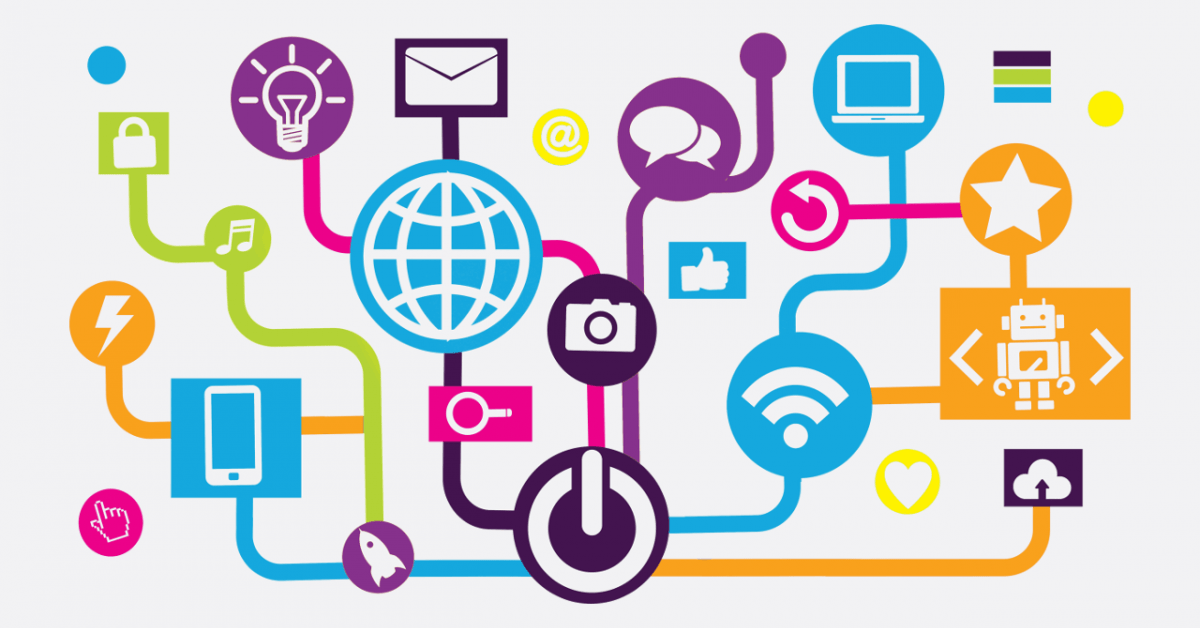
Learn About Online Privacy
Periodically search for yourself using a search engine to see what information others can see about you. Try using multiple search engines, as well as including an image search. Make sure to perform the search using a private browsing window as search engines customize results if you’re signed in, and/or based on what results you’ve clicked in the past.
Adjust Your Privacy Settings
Review your privacy settings on your social media and other accounts and on your apps and communication devices, to make sure you're sharing what you want to share. Use these guides to help you identify and change the settings most important to you:
- Directory of Resources for Managing Your Settings: Privacy Settings How-To's
- Worksheet: Managing Your Footprint: A Privacy Settings Checklist (pdf)
Check your privacy settings for non-telecom devices and programs that record information about you, like DVRs, fitness and health tracker devices, smart-home systems, vehicle health/activity loggers, transit and parking cards, and store rewards cards.
- You can start by searching on "privacy settings" or "privacy choices" and the name of the device or program.
Privacy Tips for Businesses
When you’re running a small business, it’s helpful to actively manage your reputation.
- Your profiles on social media and review sites are likely to be in the top search results for your business name. If you manage and update those profiles, your customers and business contacts are more likely to see the information that you want them to see.
- Comprehensive Steps for Reputation Management: The Online Reputation Management Guide (Disclaimer: This advice comes from a marketing firm, so it contains a few plugs for their services, but it is generally sound.)
- Make sure only trusted employees can post on social media sites using the official business account; one inappropriate or misinterpreted post could cause significant damage to your business’s reputation. One way to minimize misinterpreted posts is to require multiple employees to review posts before they are made public. Also, be sure to remove access when an employee leaves.
When customers, clients, or donors entrust you with their personal or contact information, consider the benefits of keeping it private. While passing customer lists to business contacts and third parties may be legal in most industries, it is impolite, and may cause your customers to take their business elsewhere. On the other hand, having a reputation for respecting customers' privacy may provide a competitive advantage.
- If you want to share your customer’s personal or contact information with other businesses, use an opt-in model that lets customers know you care about their privacy preferences.
- Have strong contracts in place with companies that process your customer’s personal data on your behalf.
- Above all, make sure you keep your customers informed about what you are doing with their data:
Resources to Learn More About the Topic
-
Offline Activities Leaving Online Footprints
- Explanations, Advice, and Resources About How Information Gets Online: You Can't Avoid Having an Information Footprint by Not Going Online
- Overview of How Our Stuff Is Coming Online: What Is the "Internet of Things"? (Article) / (Audio)
- Explanation of RFID, One of the Main Ways Devices Communicate: How RFID Works
-
What's In Your Footprint
- Explanations, Advice, and Resources About Your Information Footprint: Your Information Footprint Is Larger Than You Think
- Extensive Explanation and Tutorials on How Footprints Are Built and How to Manage Them: Your Digital Footprint
-
Inference and Location Data
- Research Paper on "Cybercasing" Using Geotagged Photos: Cybercasing the Joint: On the Privacy Implications of Geotagging (pdf)
- What Can Be Learned from Your IP Address: IP Location

