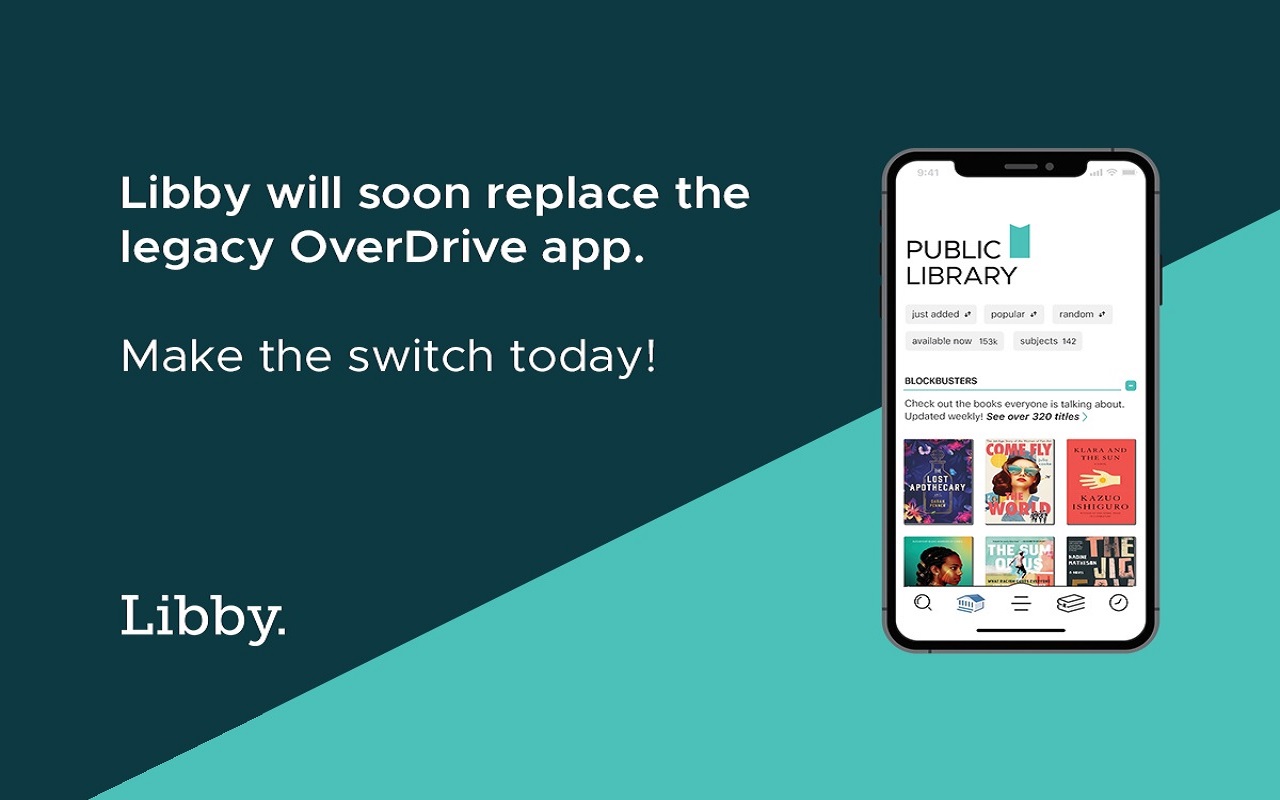
Meet Libby
Attention OverDrive legacy app users, it’s time to upgrade! Libby is a simple and intuitive library app that builds on the core experience from the original OverDrive app.
Libby offers a best-in-class reading experience for eBooks and eAudiobooks, as well as comics, magazines, and read-alongs. Libby also has many new and updated features that we hope you’ll love!
New & Updated Features
- Easy onboarding for new users
- Support for multiple library cards from multiple libraries
- Central bookshelf (? icon) for all loans and holds
- Customizable notifications for ready holds, new magazines, and more
- Tags to categorize books however you’d like — even sync your OverDrive wish list into a tag
- Ability to export notes and highlights
- Extra learning and entertainment resources from Great Courses — learn more here
- Compatibility with Apple CarPlay, Android Auto, and Sonos speakers
- Improved accessibility features
- Additional support from OverDrive staff
FAQS:
-
Why is OverDrive discontinuing the OverDrive app?
- OverDrive believes that Libby is the best reading experience for all users. With valuable partner and user feedback, they’re constantly enhancing the app and adding new features to engage readers. Discontinuing the OverDrive app will allow their development teams to focus their efforts on Libby.
-
Will all OverDrive app users be required to switch to Libby?
- Yes, OverDrive is planning to fully discontinue the OverDrive app in early 2023.
-
What about the OverDrive website?
- You can continue to use the OverDrive website to manage your account, search and browse, check out and place holds, and read online. The OverDrive Help site is also not affected by this change.
-
Will my borrowing history from the OverDrive app transfer to Libby?
- Your reading history from the OverDrive app won’t transfer to Libby. We recommend exporting your history from your list of downloads in the OverDrive app for your own records.
-
Can I read on my computer?
- Yes, you can read directly on the Libby or OverDrive website, but you will need to be connected to the Internet. For offline reading, you will need to use Adobe Digital Editions.
-
Can I read on my Kindle?
- You can use Libby to deliver Kindle books to your Kindle devices. You can also manually download Libby onto your Kindle Fire, as Libby is not currently available to download directly from the Amazon Appstore.
-
Can I transfer eBooks to a dedicated eReader like a NOOK or Kobo?
- You can use Libby or the OverDrive website to download books to a computer, then use Adobe Digital Editions to transfer them to your eReader – learn more here. Additionally, many Kobo devices are compatible with borrowing OverDrive ebooks directly.
-
Can I transfer eAudiobooks to an MP3 player?
- As technology continues to evolve and trend toward the use of mobile devices, OverDrive doesn’t plan to build support in Libby for downloading audiobooks to a desktop computer and transferring them to an MP3 player.
Need Help?
Please see these links for additional details and instructions:
- Switch to Libby
- Libby Help
- OverDrive Help
- Meet Libby (interactive tutorial)
- Bienvenido a Libby (interactive tutorial in Spanish)
- 欢迎来到利比 (interactive tutorial in Chinese)
For more information about using Libby and the OverDrive website with specific devices, visit the Getting Started page, then scroll down to select your device.
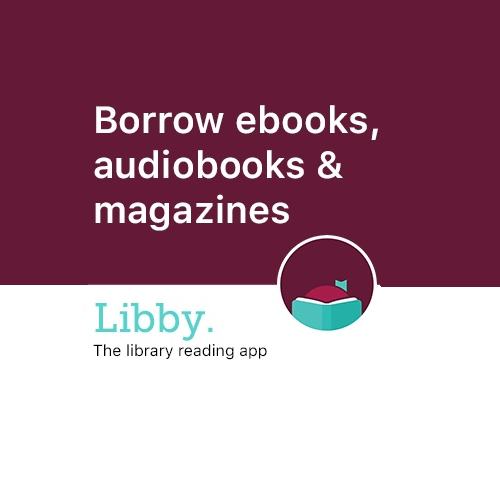
Questions?
Feel free to contact library staff with additional questions about Libby or our other eBooks & eMedia. You can also find more information, FAQs, and tutorials on our eResources Help page.
Happy Reading!


Add a comment to: It’s Time to Upgrade to Libby!