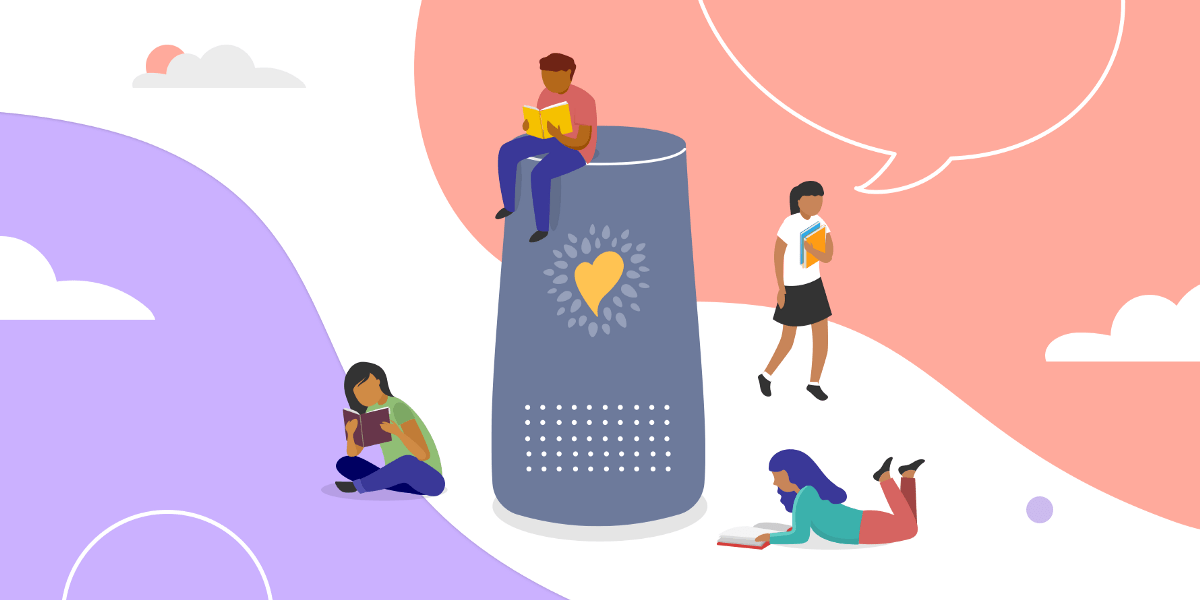
Tracking your Reading just got easier!
We're happy to announce that Beanstack - our Summer Learning and 1000 Books Before Kindergarten platform - has added an Alexa Skill. Now you can log reading minutes and titles read without lifting a finger! Just enable the skill on your Alexa enabled device and you're ready to go.
Get Started
First, make sure to sign up for Beanstack at https://sjpl.beanstack.org! You can add all family members to one account - Beanstack will allow you to track everyone without making you log out and in again! Once you've got an account, you'll be ready to get the Alexa Skill:
- Enable the skill by either saying “Alexa, enable Beanstack Tracker” or by searching for “Beanstack Tracker” in the Alexa Skill Store.
- Access the skill from your Amazon Alexa App and choose to "Link Your Account."
- Search for ‘San Jose Public Library’ when prompted.
- Click ‘Log In To Your Account' and enter your Beanstack login credentials.
- When you receive the message "Beanstack Tracker has been successfully linked” you may close the app or website.
- Using Alexa, Say “Alexa, open Beanstack Tracker” and follow the prompts to log minutes!
If you have more than one reader attached to your account, you'll be prompted by Alexa to choose to whom the minutes or titles will be applied. You'll get a chance to add to more than one reader if you need it.
Happy Reading!
We hope this will make tracking reading time even easier! Let us know in the comments if you have thoughts or questions -- we'd love to hear how you like this feature!
Got questions? We've got answers!
Feel free to contact us. We will happily answer any questions you have!
We're always open!
Don't forget! You can find help, tips, and links to other resources on our Online Resources pages — available 24/7.


Add a comment to: eSpotlight – Introducing the Beanstack Tracker Alexa Skill!